Embedding iframe Guidelines
If you are using React as the framework of choice for the frontend, we highly recommend using our SDK as we will handle the cross-domain issues for you under the SDK
Embedding iframe allows you to seamlessly embed a hosted Breeze payment page directly within your web application. This approach is recommended when we want to avoid redirecting users to the hosted page on Breeze to keep the user experience on your web application seamless.
How It Works
- Your application creates a payment session on your backend server
- The iframe loads the hosted payment URL
To comply with HTML guidelines for cross-domain payments, please ensure
allow="payment *"is enabled on the iframe. Also ensure you add the query parameter?cross_domain_name=[merchant-domain-here]to the src url as seen below.
<iframe
id="breeze-payment-page"
src="https://pay.breeze.cash/page_xxx/pcs_xxx?cross_domain_name=[merchant-domain-here]"
style={{ width: '100%', height: '100vh', border: 0 }}
allow="payment *"
/>- Users complete payment within the embedded iframe
- Your application validates the payment page status to your backend server
- Your application handles the success or failure states appropriately on your frontend
Enabling Apple Pay on an embedded iframe
To enable Apple Pay for iframe usage, please email [email protected] for the merchant domain certification to allow Apple Pay to be enabled when the iframe is hosted on your domain
Steps to be completed:
- Adding the domain certification
- Send a post message to the iframe to allow cross-domain payments
Adding the domain certification
When you receive the domain certification from our support, you have to host it on your domain at the path {YOUR_DOMAIN}/.well-known/apple-developer-merchantid-domain-association.txt
If you are using Vite, you can simply add the textfile under /public folder.
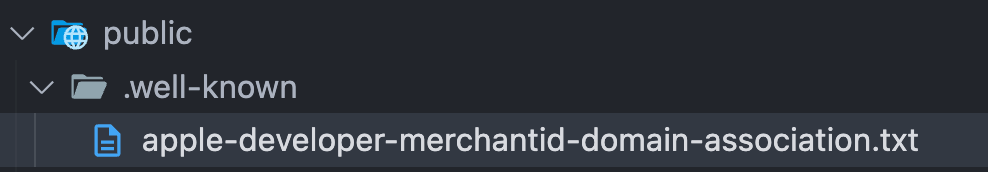
Placing it in the public folder for Vite
You can validate this by simply visiting {YOUR_DOMAIN}/.well-known/apple-developer-merchantid-domain-association.txt on the URL.
Send a post message to the iframe to allow cross-domain payments
Due to restrictions on Apple Pay, we have to explicitly specify the parent-level domain (in this case your domain) before we can proceed with an Apple Pay payment.
You can do this by sending a cross-domain message to the iframe as shown below by specifying the host.
const iframe = document.getElementById("breeze-payment-page");
if (iframe && iframe.contentWindow) {
iframe.contentWindow.postMessage({
type: "request-global-config",
config: {
applePayEnabled: true,
crossDomainName: location.host,
},
},
"*"
);
}Updated 11 days ago
